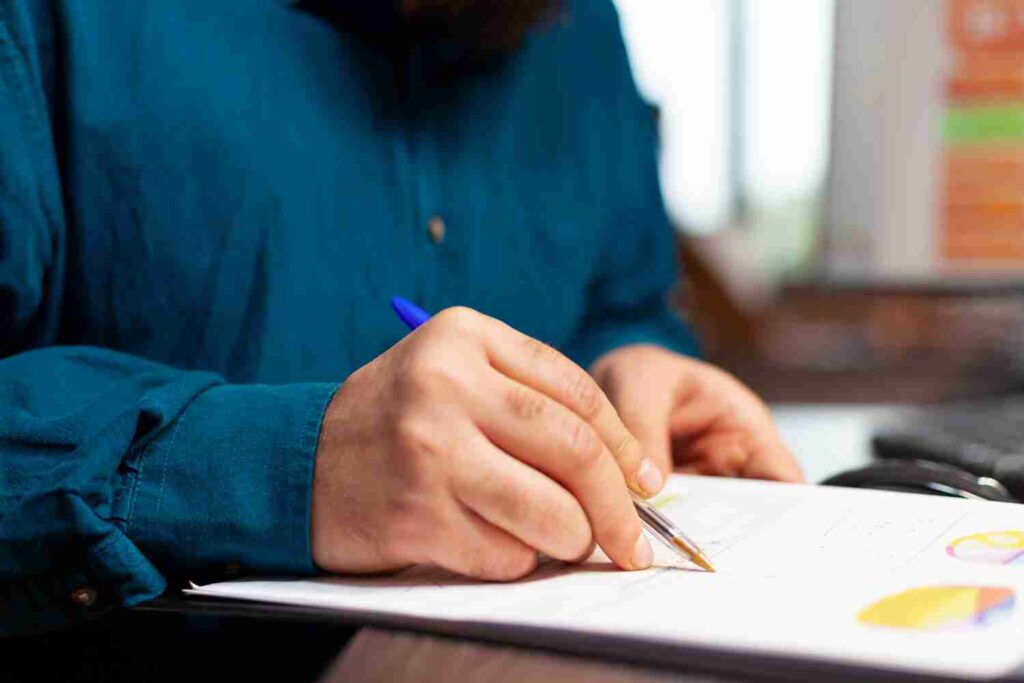Are you an ESL teacher looking for innovative ways to engage and motivate your students? Have you been struggling to find the right tools to teach writing and communication skills to non-native speakers? Look no further than Padlet – the versatile and underrated tool that can help your students take their language learning to the next level. In this blog, we’re going to explore the many benefits of using Padlet in an ESL classroom, and provide practical tips and examples of how to use it to teach writing, collaboration, and critical thinking skills. With Padlet, you can create an interactive and dynamic learning environment that will keep your students engaged, motivated, and excited to learn. So, join us on this journey and discover the power of Padlet for ESL teaching!
What is Padlet
Padlet is a web-based tool that allows users to create virtual bulletin boards, also known as “walls.” It can be used for a variety of purposes such as brainstorming, collaborative note-taking, project management, and more. Users can add text, images, videos, links, and other types of content to a Padlet board, which can be customized with various backgrounds, layouts, and settings. Padlet also has features such as commenting, liking, and collaboration, making it a popular tool for online collaboration and education. It is available as a web-based application and as a mobile app for iOS and Android devices.
Padlet In The Class
Padlet can be a very useful tool for ESL teachers to enhance their teaching and engage their students in various ways. There are countless activities that you can use Padlet for in an ESL classroom, depending on your learning objectives and the needs of your students. Here are some examples of activities that you can try:
1. Collaborative story writing: Create a Padlet board with a story starter and invite your students to contribute to the story by adding their own sentences or paragraphs. This activity can help students practice writing skills, and also encourage collaboration and creativity.
2. Vocabulary building: Create a Padlet board with a list of vocabulary words and ask students to find and add definitions, images, or example sentences to the board. This activity can help students to expand their vocabulary and deepen their understanding of new words.
3. Mind mapping: Create a Padlet board with a central topic and ask students to add related ideas, images, or resources to the board. This activity can help students to organize their thoughts and ideas, and also encourage collaboration and brainstorming.
4. Peer feedback: Create a Padlet board with student work samples and ask students to provide feedback and suggestions for improvement. This activity can help students to develop critical thinking and communication skills, as well as improve their own work through peer review.
5. Student reflections: Padlet can be used for students to reflect on their learning, share their thoughts, and ask questions. Teachers can use this to monitor student understanding and tailor their teaching to better meet their students’ needs.
Student Benefits
Padlet can be a valuable tool to get students to participate in classroom activities, and is extremely useful if you have students who are shy. Here are some ways Padlet can help students:
Asynchronous communication
Padlet allows for asynchronous communication, which means that students can participate in discussions and collaborate on projects at their own pace, without feeling pressure to speak up in real-time.
Anonymity
Padlet allows students to participate in discussions and provide feedback anonymously, which can help shy students feel more comfortable sharing their thoughts and opinions.
Visual aids
Padlet supports the integration of multimedia resources such as images, videos, and audio recordings, which can help students express themselves in a non-verbal way.
Collaborative projects
Padlet allows students to collaborate on projects with their peers, which can allows students to build relationships and feel more comfortable working with others.
Feedback and peer review
Padlet allows for real-time feedback and peer review, which can help shy students improve their work and learn from their mistakes without feeling self-conscious in front of the whole class.
My thoughts on Padlet
As an ESL teacher, I have found Padlet to be a fantastic tool for creating engaging and interactive classroom activities. One of the best features of Padlet is its versatility. It can be used for a variety of classroom activities, including brainstorming sessions, group discussions, collaborative writing projects, vocabulary building exercises, and more. I also have found it particularly useful for teaching language skills such as listening, speaking, reading, and writing. It is a tool that I highly recommend.