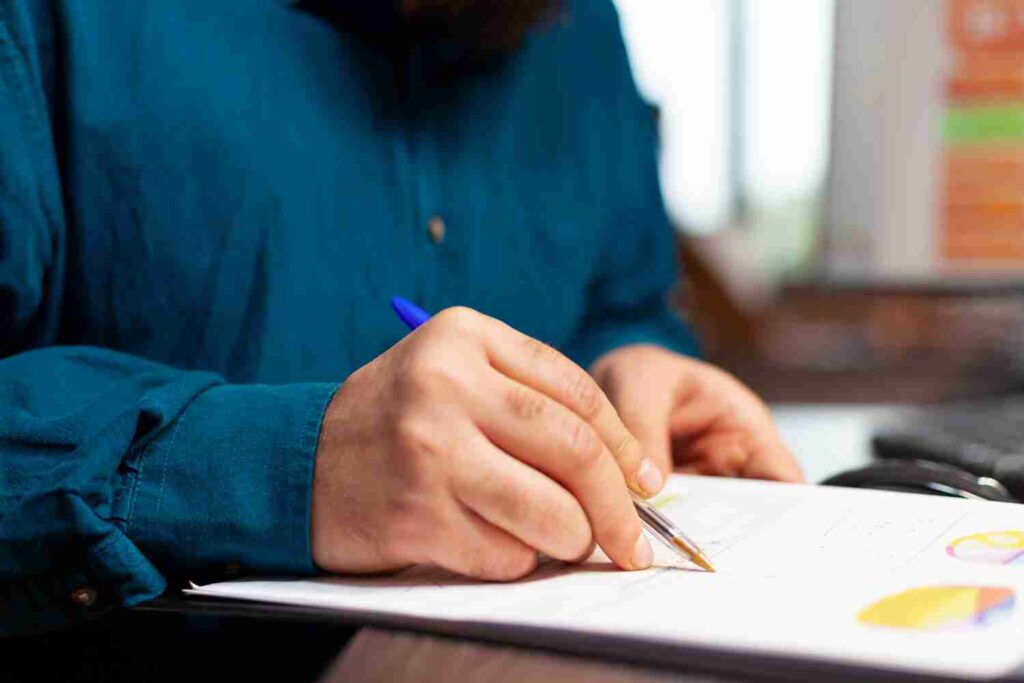With the rise of digital learning platforms, educators now have access to innovative tools that can help enhance the teaching and learning process. Nearpod is one such platform that offers a range of features to create engaging and interactive lessons for ESL students. From virtual reality experiences to interactive quizzes and polls, Nearpod provides a wealth of opportunities to engage and support ESL students in their language learning journey. In this blog, we will review Nearpod and how it can help teachers to deliver highly stimulating and captivating lessons.
What is Nearpod?
Nearpod is an interactive platform that allows teachers to create engaging and interactive lessons for their students. It offers a range of features such as virtual reality, interactive quizzes, polls, and collaborative boards, among others. Teachers can use Nearpod to deliver their lessons in real-time or assign them as homework. Students can access the lessons on any device, including smartphones, tablets, or computers.
Features of Nearpod:
Nearpod offers a range of features that are designed to enhance the learning experience for students of all ages. From virtual reality field trips to collaborative activities and real-time assessments, Nearpod provides an immersive and engaging learning environment that caters to the diverse needs of students. Below are some of the main features of Nearpod:
Feature 1: Interactive Lessons
Nearpod offers a range of interactive lessons that can help students learn English in a fun and engaging way. These lessons can include multimedia elements such as videos, audio recordings, and images, as well as interactive quizzes and games.
Feature 2: Virtual Reality
Nearpod offers a virtual reality feature that can transport students to different places around the world. This feature can be used to help students learn new vocabulary and cultural concepts.
Feature 3: Collaborative Boards
Nearpod allows teachers to create collaborative boards where students can work together to complete tasks such as brainstorming ideas or sharing information.
Feature 4: Polls and Quizzes
Nearpod offers a range of interactive polls and quizzes that can be used to assess student understanding of the material.
Feature 5: Live Feedback
Nearpod allows teachers to provide live feedback to students during lessons. This can be especially helpful for ESL students who may need extra guidance.
How Nearpod can be used to enhance the teaching and learning process
Nearpod provides a wealth of opportunities to enhance the classroom experience for students. With its user-friendly interface, teachers can create and deliver dynamic lessons that cater to the diverse learning needs of their students. I have highlighted some of the key features that make this platform a game-changer for educators.
1. Engage Students
Nearpod’s interactive features can help engage students and keep them interested in the material. This can be especially important for ESL students who may struggle to stay focused during traditional lectures.
2. Personalize Learning
Nearpod allows teachers to personalize their lessons to meet the needs of individual students. This can be especially helpful for ESL students who may need extra support.
3. Assess Student Understanding
Nearpod’s polls and quizzes can be used to assess student understanding of the material in real-time. This can help teachers adjust their lessons to better meet the needs of their students.
4. Provide Immediate Feedback
Nearpod allows teachers to provide immediate feedback to students during lessons. This can be especially helpful for ESL students who may need extra guidance.
5. Encourage Collaboration
Nearpod’s collaborative boards can be used to encourage students to work together and share their ideas. This can help ESL students build their language skills and confidence.
Is Nearpod for online or in-class teaching?
Nearpod is a versatile platform that can be used for both online and in-class teaching. Its interactive features and real-time assessment tools make it an effective tool for engaging students and assessing their understanding of the material, whether they are learning remotely or in-person.
In online teaching, Nearpod can be used to create interactive lessons and deliver them to students in real-time through video conferencing software. This can help to keep students engaged and motivated, even when they are not physically in the same location as their teacher.
In-class teaching with Nearpod can also be effective, providing opportunities for collaboration, group work, and immediate feedback. Teachers can use Nearpod to create interactive activities and quizzes that can be completed by students on their own devices, helping to keep them engaged and focused during lessons.
Final Thoughts
Nearpod is an excellent tool for ESL teachers looking for innovative ways to engage their students. Its interactive features, personalized learning options, and real-time assessment tools can help support students and improve their language skills. By using Nearpod, ESL teachers can create a more engaging and effective learning environment for their students.